

Meaning if you can use your phone, this method is recommended for use in removing the Google account associated with the Samsung A01 Core.
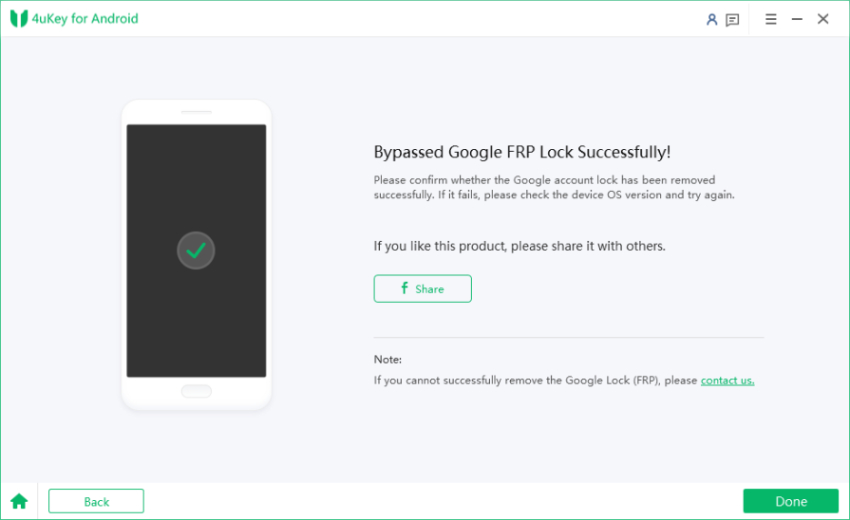
This one is the simplest and the quickest way to perform the Samsung A01 Core FRP bypass if your phone is not screen locked. Here are ways you can use to bypass Google FRP on Samsung A01 Core: Method 1: Remove Your Google Account from the Device Part 3: How to Bypass Google FRP on Samsung A01 Core With that in mind, can we bypass Google FRP on Samsung A01 Core? Yes, we can bypass Google FRP on Samsung A01 Core! The next part outlines ways to perform the Samsung A01 Core FRP bypass. For example, if we want to sell it to another person, we will need to remove Google FRP from the phone so that the other person can use the device as theirs.


Of course, there are always genuine reasons we might want to disable or bypass Google FRP. They will not be able to do it without your Google credentials. This way, Google FRP works to prevent unauthorized users from simply resetting the device and using it as theirs. You could use any Google account to set the device up, but with FRP enabled, you will have to use the account that the device was previously associated with. How does this work? So, when you reset an Android device to factory settings, you are required to set up the device afresh. With FRP enabled, an unauthorized user cannot use the device without knowing the Google account credentials that the device is or was associated with prior to resetting. It prevents unauthorized users from wiping their Android devices and using them as their own. Users need not even enable it it is enabled by default for them when they set their phones up after purchase. Google Factory Reset Protection, or Google FRP, as it is commonly called, is an online protection system Google built into Android OS to deter device thefts.


 0 kommentar(er)
0 kommentar(er)
